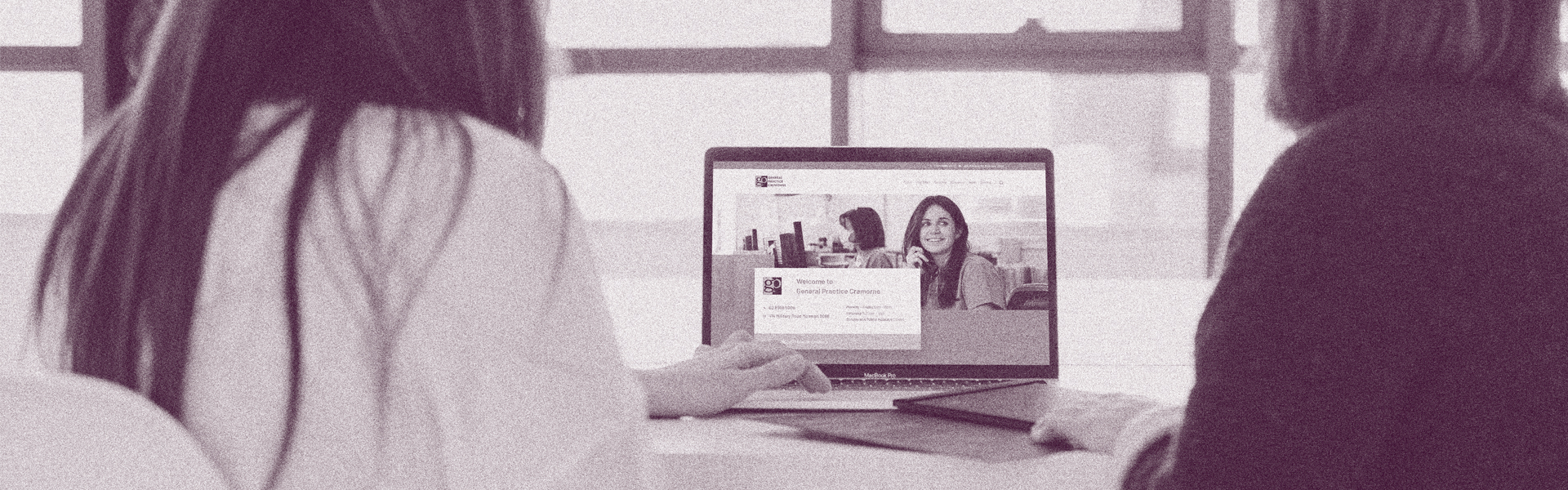Web design tips for health professionals
Web design for medical and allied health businesses can be tricky balance – you want to be professional but friendly, informed but not cold and show your knowledge without scaring people with medical jargon.
Here are our top tips for an effective, converting website for healthcare professionals.
Make it easy for people to talk to you
Your contact information is the most important thing on your website. This sounds obvious for a service provider, but make it easy for potential patients to contact and find you. Put your phone number and address in the header so they’re right at the top of every single page.
Online booking
Using an online booking system like HotDoc is an amazing way to create convenience for your patients. It means they can see for themselves when their preferred practitioner is working and what appointments they have available, letting them check their calendars and book at their leisure. Huge bonus, it also cuts down on admin hours for your reception staff.
Just make sure to have the links to the service prominently displayed on your website – make it a feature of your homepage, and make it accessible from any page by putting it in the footer.
Information structure
Another reason that health providers’ websites can be hard to navigate is that we’re trying to provide lots of valuable information. For example, if you’re a General Practice, you might want to give your patients information on all the specialty areas you have, and within those information on common conditions and their treatment methods. When you times that by 8 or 10 doctor’s specialties, it’s a hell of a lot of content.
This is where strategic site planning comes in. You want to lead your patient on a journey so that they can easily find the information they want, but aren’t overwhelmed from the outset. A great way to do this is to make a site map, working out a strategic way to create a content ladder from the most general information, and step down and down into more nuanced and detailed information.
As an example, if you’re a women’s health specialist wanting to provide information on endometriosis, you’re not going to put that on the home page because it’s not relevant for everyone (and if you put every condition you treat on the homepage it would be very confusing). Instead, you’re going to create a ladder the user can descend to find that information. That journey might look like this:
Home > Services > Women’s Health > Endometriosis
Basically, you want to make it as simple as possible for users to find the detailed information they want without overwhelming everyone from the outset.
Language
Another trap healthcare professionals can fall into is using lots of medical jargon and scaring off patients who are intimidated or confused. Your website isn’t really about you, it’s about what you can do for your patients, so speak on your site like you’re talking to them face-to-face..
When you’re writing, picture the patient in your mind. Would they understand what “immune checkpoint inhibitor therapy for advanced cutaneous squamous cell carcinoma’ means? Me either! Maybe just say ‘treatment options for skin cancer’, and link them to reputable sources of public information for further reading.
Photography
Don’t underestimate the power of good photography. Having good images of your practice and your staff creates a sense of warmth and identity, showing potential patients what to expect from you when they visit in person.
Give the practice a tidy-up, find a local photographer and ask them to capture the tone and personality of your environment. It doesn’t have to cost a fortune, but whatever you pay is well worth the investment.
These are all simple yet effective techniques to ensure that potential patients have the best experience possible when they visit your website (and then hopefully book an appointment with you). Sometimes, just tweaking one or two of these can make a huge difference to the users’ experience. If you’d like to see a great example of all these things in action, check out the website we did for GP Cremorne.
If you’re thinking “That’s all well and good but that’s a lot of work, and I don’t know what I’m doing” – hello! We’d love to help you. Nobody likes sitting in front of a screen, tearing their hair out because they don’t understand what they’re doing (this is why Merit has a bookkeeper), so let us take care of your website, and you can take care of your patients.